mac os x (10.4) landscaping/design/garden software??
sujiwan_gw 6b MD/PA
18 years ago
Featured Answer
Comments (19)
laag
18 years agogardengal48 (PNW Z8/9)
18 years agoRelated Professionals
Ferndale Landscape Architects & Landscape Designers · Foothill Ranch Landscape Architects & Landscape Designers · Lowell Landscape Architects & Landscape Designers · Hoffman Estates Landscape Contractors · Milford Landscape Contractors · Salem Landscape Contractors · South Lake Tahoe Landscape Contractors · Wallingford Landscape Contractors · Greenfield Landscape Contractors · Quartz Hill Landscape Contractors · Fredericksburg Decks, Patios & Outdoor Enclosures · Greendale Decks, Patios & Outdoor Enclosures · Hobart Decks, Patios & Outdoor Enclosures · Orland Park Decks, Patios & Outdoor Enclosures · Montclair Swimming Pool Buildersperegrinekt
18 years agophoeniciansailor
18 years agomarys1000
18 years agohicoranj_hotmailNOSPAM_com
18 years agoperegrinekt
18 years agojwgrendel
17 years agoohah
17 years agochillin_already
17 years agomactac
17 years agosojay
17 years agoBrent_In_NoVA
17 years agoLyndaAdlng_aol_com
15 years agoyourenglishgardener
15 years agoreyesuela
15 years agoLineman_status_yahoo_com
13 years agoOscar Brunn
9 years agolast modified: 9 years ago
Related Stories

DESIGN PRACTICEDesign Practice: How to Pick the Right Drawing Software
Learn about 2D and 3D drawing tools, including pros, cons and pricing — and what to do if you’re on the fence
Full Story
GARDENING GUIDESGreat Design Plant: Taxus x Media ‘Hicksii’
Need a strong, silent type in your garden? Hicks yew may be your perfect match
Full Story
GARDENING AND LANDSCAPINGWorld of Design: 10 Home Gardeners Show Us Their Sweet Summer Harvests
From New York to Tokyo, these gardeners have turned their yards, terraces and rooftops into places of bounty
Full Story
LANDSCAPE DESIGN10 Designs Bring Theatrical Drama to the Garden
See plants, statues and lighting that can bring the drama of the stage to your outdoor space
Full Story
LANDSCAPE DESIGN10 Fun Features to Bring Your Landscape to Life
Give gnomes a home, create a magical portal or add another unexpected element to turn your garden into a destination
Full Story
GARDENING GUIDES10 Essential Native Shrubs for Southwestern Gardens
Look no further than these Southwestern beauties for a colorful, low-maintenance landscape
Full Story
LANDSCAPE DESIGNGreat Design Plant: Sun-Loving Bougainvillea Showers Yards With Color
Bring unbeatable vibrancy to a garden or wall with this unfussy and trainable shrub packed with colorful bracts
Full Story
MOST POPULAR10 Reasons to Love a Tiny Garden
Small outdoor spaces can have a beauty all their own
Full Story
GARDENING GUIDES10 Reasons to Love Vertical Gardens
Boring patios and lackluster views, begone!
Full Story
LANDSCAPE DESIGNDream Spaces: 10 Secluded Garden Nooks
Sometimes dreaminess is a single bench or a romantic table for 2 tucked amid greenery. See for yourself
Full StoryMore Discussions


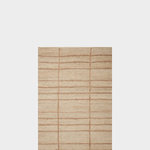






nicksar