Software question
minflick
11 years ago
Related Stories

DESIGN PRACTICEDesign Practice: How to Pick the Right Drawing Software
Learn about 2D and 3D drawing tools, including pros, cons and pricing — and what to do if you’re on the fence
Full Story
COFFEE WITH AN ARCHITECTA Quiz for Architects in Question
Should you trade in your T-square for a barista tray? Answer a few simple questions to find out
Full Story
ORGANIZING4 Questions to Help You Organize Your Favorite Photos
Organize your keeper photos with a system that's just right for you, whether it's in the cloud or you can hold it in your hand
Full Story
ORGANIZINGPre-Storage Checklist: 10 Questions to Ask Yourself Before You Store
Wait, stop. Do you really need to keep that item you’re about to put into storage?
Full Story
REMODELING GUIDESSurvive Your Home Remodel: 11 Must-Ask Questions
Plan ahead to keep minor hassles from turning into major headaches during an extensive renovation
Full Story
MOST POPULAR8 Questions to Ask Yourself Before Meeting With Your Designer
Thinking in advance about how you use your space will get your first design consultation off to its best start
Full Story
HOUZZ TOURSHouzz Tour: Visionary Thinking Clicks With a San Francisco Entrepreneur
An open mind and an unusual process help a successful software engineer get an interior design that suits and celebrates his life
Full Story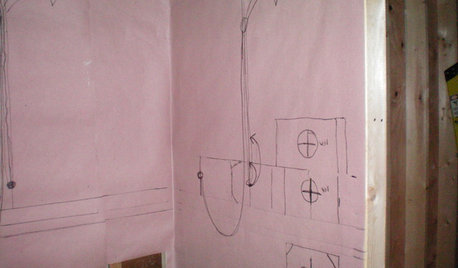
REMODELING GUIDESMust-See Mock-ups for Your Remodel
Avoid 'oops' and 'oh, no' with real-life tryouts of any design elements in question
Full Story
ECLECTIC HOMESMy Houzz: Ecofriendly and Salvaged Style in a Montreal Triplex
Repurposed materials, graywater reuse, and no-VOC paints make for a resourcefully earth-friendly home in Quebec
Full Story
HOME TECHHome Tech: There's an Easier, Affordable Future for Home Automation
Say goodbye to the headaches and high price of current systems, and hello to home automation products for the masses
Full StoryMore Discussions










designoline6
minflickOriginal Author
Related Professionals
Tempe Landscape Architects & Landscape Designers · Port Royal Landscape Architects & Landscape Designers · Amesbury Landscape Contractors · Deerfield Landscape Contractors · La Vista Landscape Contractors · Oak Forest Landscape Contractors · Olympia Landscape Contractors · Whitehall Landscape Contractors · Shorewood Decks, Patios & Outdoor Enclosures · Bainbridge Island Decks, Patios & Outdoor Enclosures · Bonita Decks, Patios & Outdoor Enclosures · Carlisle Decks, Patios & Outdoor Enclosures · Hockessin Decks, Patios & Outdoor Enclosures · Kernersville Decks, Patios & Outdoor Enclosures · Scotts Valley Decks, Patios & Outdoor Enclosuresdesignoline6
minflickOriginal Author
designoline6
Yardvaark
pls8xx
minflickOriginal Author
pls8xx
Pavantaneja
shawz
alexaeva