OT--OK, what is UP with these clickable signs??
sautesmom Sacramento
14 years ago
Related Stories

DECORATING GUIDESDitch the Rules but Keep Some Tools
Be fearless, but follow some basic decorating strategies to achieve the best results
Full Story
GARDENING FOR BUTTERFLIESBe a Butterfly Savior — Garden for the Monarchs
Keep hope, beauty and kindness alive in the landscape by providing a refuge for these threatened enchanters
Full Story
COMMUNITYTogetherness Take 2: Is a Cohousing Community for You?
Missing that sense of connection? Consider the new breed of neighborhood with a communal bent
Full Story
REMODELING GUIDES5 Ways to Protect Yourself When Buying a Fixer-Upper
Hidden hazards can derail your dream of scoring a great deal. Before you plunk down any cash, sit down with this
Full Story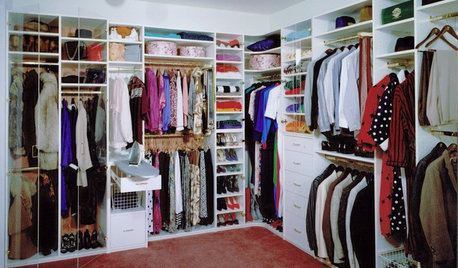
DECLUTTERINGDownsizing Help: How to Edit Your Belongings
Learn what to take and what to toss if you're moving to a smaller home
Full Story
ARCHITECTUREBack to the Futuro: Tour a Lovingly Restored ‘Spaceship’ Home
Travel back to the ’60s Space Age with a rare glimpse inside an original House of the Future
Full Story
DECKSDecking Materials Beyond Basic Lumber
Learn about softwoods, tropical hardwoods, composites and more for decks, including pros, cons and costs
Full Story
BATHROOM DESIGNHow to Match Tile Heights for a Perfect Installation
Irregular tile heights can mar the look of your bathroom. Here's how to counter the differences
Full Story
DECORATING GUIDESHemp, Hemp, Hooray! This Superplant May Be Legal Again in the USA
Hemp products are durable, sustainable, antibacterial and much more. Will the plant finally get the status it’s due in the States?
Full Story







bucky130
brandon7 TN_zone7
Related Professionals
New Bedford Landscape Architects & Landscape Designers · Ballwin Landscape Architects & Landscape Designers · Benbrook Landscape Architects & Landscape Designers · Franconia Landscape Architects & Landscape Designers · Port Royal Landscape Architects & Landscape Designers · Springfield Landscape Contractors · College Park Landscape Contractors · Hawthorne Landscape Contractors · Kerman Landscape Contractors · Lexington Landscape Contractors · Lyndhurst Landscape Contractors · Mercedes Landscape Contractors · Selden Landscape Contractors · Vineyard Landscape Contractors · Whitehall Landscape Contractorssautesmom SacramentoOriginal Author
cebury
thisisme
breenthumb
eric_wa
Sandra Tran
Scott F Smith
kellascat
bucky130
athenainwi
olpea
lavender_lass
eric_wa
glenn_russell
mtbigfish