What's your favourite??
Carole_NSW
20 years ago
Related Stories


MATERIALSAre You a Maker? Show Us Your Favorite Tool or Material
Houzz Call: A tool or material can be a maker’s best friend. We’d like to see your favorite — and what it helps you achieve
Full Story
GARDENING GUIDESHouzz Call: What’s Your Favorite Backyard Beauty?
The simple, honest daisy is this writer’s go-to garden flower. We want to hear which plant, flowering or otherwise, gives you special joy
Full Story
HOMES AROUND THE WORLDWorld of Design: 11 Book Lovers and Where They Like to Read
Bibliophiles across the globe reveal their top books and favorite reading spots, from a 2-story library to an artfully curated book nook
Full Story
FUN HOUZZ15 Cool Rooms and the TV Shows They Want You to Watch
Get nestled in with the fall 2014 premieres, some old favorite shows and a coordinating nosh
Full Story
PETSHouzz Call: Show Us Your Summer-Loving Dog!
Share a photo of your pooch kicking back in the backyard, helping you in the workshop or enjoying your favorite summer getaway
Full Story
COLOR12 Tried-and-True Paint Colors for Your Walls
Discover one pro designer's time-tested favorite paint colors for kitchens, baths, bedrooms and more
Full Story
DECORATING GUIDESDecorating 101: The ABCs of Arranging Vignettes
Learn how to make captivating displays with a few of your favorite things
Full Story
DECORATING GUIDES20 Great Ways to Display Family Photos
Turn Some Favorite Memories Into an Art Wall You'll Cherish
Full Story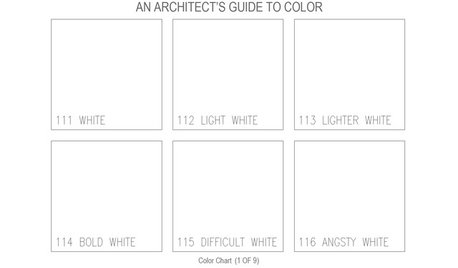
MOST POPULARAn Architect's Guide to Color
Color is beckoning this season, and one architect is heeding the call with variations on his favorite color to tempt your house's palette
Full Story





deanneart
Carole_NSWOriginal Author
Related Professionals
Wixom Landscape Architects & Landscape Designers · Woodinville Landscape Architects & Landscape Designers · Williamsburg Landscape Contractors · Berkley Landscape Contractors · Brooklyn Park Landscape Contractors · Cambridge Landscape Contractors · Cockeysville Landscape Contractors · Firestone Landscape Contractors · Lemay Landscape Contractors · Oklahoma City Landscape Contractors · Pleasanton Landscape Contractors · Shaker Heights Landscape Contractors · West Chicago Landscape Contractors · North Hills Landscape Contractors · Clearfield Landscape Contractorsbungalow_mikee
Luddy_NW_Ohio
njcher
greendogart
klimkm
Pagancat