Can anyone help me get a couple webpages hosted?
bestlawn
16 years ago
Related Stories

DECORATING GUIDESThe Cure for Houzz Envy: Guest Room Touches Anyone Can Do
Make overnight guests feel comfy and cozy with small, inexpensive niceties
Full Story
COMMUNITYCommunity Building Just About Anyone Can Do
Strengthen neighborhoods and pride of place by setting up more public spaces — even small, temporary ones can make a big difference
Full Story
DECORATING GUIDESThe Cure for Houzz Envy: Family Room Touches Anyone Can Do
Easy and cheap fixes that will help your space look more polished and be more comfortable
Full Story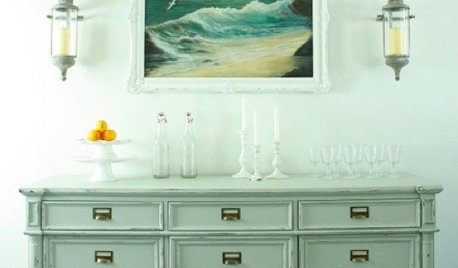
DECORATING GUIDESThe Cure for Houzz Envy: Dining Room Touches Anyone Can Do
Get a decorator-style dining room on the cheap with inexpensive artwork, secondhand furniture and thoughtful accessories
Full Story
DECLUTTERINGDownsizing Help: How to Get Rid of Your Extra Stuff
Sell, consign, donate? We walk you through the options so you can sail through scaling down
Full Story
MUDROOMSThe Cure for Houzz Envy: Mudroom Touches Anyone Can Do
Make a utilitarian mudroom snazzier and better organized with these cheap and easy ideas
Full Story
LAUNDRY ROOMSThe Cure for Houzz Envy: Laundry Room Touches Anyone Can Do
Make fluffing and folding more enjoyable by borrowing these ideas from beautifully designed laundry rooms
Full Story
CLOSETSThe Cure for Houzz Envy: Closet Touches Anyone Can Do
These easy and inexpensive moves for more space and better organization are right in fashion
Full Story
KITCHEN DESIGNThe Cure for Houzz Envy: Kitchen Touches Anyone Can Do
Take your kitchen up a notch even if it will never reach top-of-the-line, with these cheap and easy decorating ideas
Full Story
BUDGET DECORATINGThe Cure for Houzz Envy: Living Room Touches Anyone Can Do
Spiff up your living room with very little effort or expense, using ideas borrowed from covetable ones
Full StorySponsored
Industry Leading General Contractors in Franklin County, Ohio
More Discussions




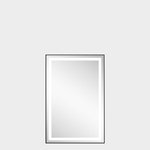



quirkyquercus
bpgreen
Related Professionals
Allentown Landscape Architects & Landscape Designers · Mountain Brook Landscape Architects & Landscape Designers · Norton Shores Landscape Architects & Landscape Designers · Seabrook Landscape Architects & Landscape Designers · Bethlehem Landscape Contractors · Jackson Landscape Contractors · Brandon Landscape Contractors · Corona Landscape Contractors · Dickinson Landscape Contractors · Downey Landscape Contractors · Homewood Landscape Contractors · Laguna Hills Landscape Contractors · Oakland Landscape Contractors · Rosemount Landscape Contractors · Woodburn Landscape ContractorsbestlawnOriginal Author
rutgers1
bpgreen
zhotster
bestlawnOriginal Author
turf_toes
zhotster
zhotster
bpgreen
bpgreen
zhotster
bestlawnOriginal Author
zhotster
bpgreen
bestlawnOriginal Author
grayentropy
grayentropy
bestlawnOriginal Author
bpgreen
bestlawnOriginal Author
bpgreen
bestlawnOriginal Author
bpgreen
grayentropy
bpgreen
bestlawnOriginal Author