GardenWeb needs your feedback!
gwannouncements
11 years ago
Related Stories

DECORATING GUIDESWhat You Need to Know Before Painting Brick
Sure, painted brick can be a great look. But you need to take some risks into account. Here's how to paint brick like a pro
Full Story
MAN SPACESWhy Men Really Do Need a Cave
Don't dismiss cars, bars and the kegerator — a man space of some kind is important for emotional well-being at home
Full Story
PETSHome Tech: Pets Need Gadgets, Too
Longing for a better way to track your dog's whereabouts or provide indoor-outdoor pet access? New home gadgets do that and more
Full Story
KITCHEN SINKSEverything You Need to Know About Farmhouse Sinks
They’re charming, homey, durable, elegant, functional and nostalgic. Those are just a few of the reasons they’re so popular
Full Story
FUN HOUZZEverything I Need to Know About Decorating I Learned from Downton Abbey
Mind your manors with these 10 decorating tips from the PBS series, returning on January 5
Full Story
HOME TECHDoes Your Home Need an Operating System?
New technologies hope to unify the lawless frontier of home-automation products. Would they work for you?
Full Story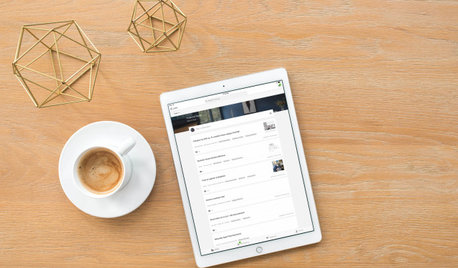
REMODELING GUIDESHave a Design Dilemma? Talk Amongst Yourselves
Solve challenges by getting feedback from Houzz’s community of design lovers and professionals. Here’s how
Full Story
PRODUCT PICKSGuest Picks: The Well-Stocked Starter Kitchen
We’ve got all the kitchen basics and tableware you need (or that recent grad needs) to make cooking a joy
Full Story
ECLECTIC STYLEBeautiful Clutter? These 13 Rooms Say Go for It
No need to haul cartons to Goodwill for a picture-perfect room. You can have a well-decorated home and all your stuff too
Full Story
KITCHEN DESIGNKitchen of the Week: Elegant Updates for a Serious Cook
High-end appliances and finishes, and a more open layout, give a home chef in California everything she needs
Full StorySponsored
More Discussions







Carrie B
fatamorgana2121
Related Professionals
Chattanooga Landscape Architects & Landscape Designers · Essex Landscape Architects & Landscape Designers · Kenmore Landscape Architects & Landscape Designers · East Hanover Landscape Contractors · Edinburg Landscape Contractors · Euclid Landscape Contractors · Fort Myers Landscape Contractors · Fuquay-Varina Landscape Contractors · Garland Landscape Contractors · Mastic Beach Landscape Contractors · Pine Hills Landscape Contractors · Rosemount Landscape Contractors · Selden Landscape Contractors · Smyrna Landscape Contractors · Thonotosassa Landscape Contractorssaltcedar
garystpaul
dandy_line (Z3b N Cent Mn)
NHBabs z4b-5a NH
flora_uk
fatamorgana2121
gwannouncementsOriginal Author
carol222
Carrie B
Iris GW