another 'zoom' practice
mwoods
16 years ago
Related Stories

ARCHITECTUREDesign Practice: How to Start Your Architecture Business
Pro to pro: Get your architecture or design practice out of your daydreams and into reality with these initial moves
Full Story
DESIGN PRACTICEDesign Practice: Start-up Costs for Architects and Designers
How much cash does it take to open a design company? When you use free tools and services, it’s less than you might think
Full Story
THE ART OF ARCHITECTUREDesign Practice: 11 Ways Architects Can Overcome Creative Blocks
When inspiration remains elusive, consider these strategies for finding your creative muse
Full Story
DECORATING GUIDESCalifornia Law: License to Practice Interior Design?
A proposed bill that would require a license to practice interior design in California has Houzzers talking. Where do you stand?
Full Story
DESIGN PRACTICEHow to Set Up Your Design Studio at Home
Learn from an architect how to create a workspace that fuels your practice and feeds you inspiration
Full Story
DESIGN PRACTICEDesign Practice: How to Pick the Right Drawing Software
Learn about 2D and 3D drawing tools, including pros, cons and pricing — and what to do if you’re on the fence
Full Story
THE ART OF ARCHITECTUREDesign Practice: Why Saying No Can Be Good for Business
When talking with potential clients, ask yourself these questions to determine whether you should accept — or pass on — the job
Full Story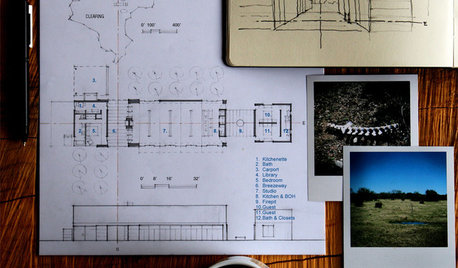
ARCHITECTUREDesign Practice: The Basics of Marketing Your Business
Pro to pro: Attract clients and get paying work by drawing attention to your brand in the right places
Full Story
ARCHITECTUREDesign Practice: Getting Paid
Pro to pro: Learn how to manage contracts and set up the right fee structure for your work
Full Story
DESIGN PRACTICEContracting Practice: Marketing Your Business
To keep those projects rolling in, combine old-school techniques with the latest in high-tech networking
Full Story





wandaredhead
mwoodsOriginal Author
Related Professionals
Roxbury Crossing Landscape Architects & Landscape Designers · Forest City Landscape Architects & Landscape Designers · Anderson Landscape Contractors · Brownsville Landscape Contractors · Commack Landscape Contractors · Federal Way Landscape Contractors · Fort Myers Landscape Contractors · Laguna Hills Landscape Contractors · Middletown Landscape Contractors · Baton Rouge Decks, Patios & Outdoor Enclosures · Lauderdale Lakes Decks, Patios & Outdoor Enclosures · Cape Girardeau General Contractors · Kailua Kona General Contractors · Marysville General Contractors · Troutdale General Contractorswandaredhead
wandaredhead
calliope
mwoodsOriginal Author
wandaredhead
rob333 (zone 7b)
mwoodsOriginal Author
mwoodsOriginal Author
rob333 (zone 7b)
Josh
sheila