Wayside Gardens advertising
jebfarm
11 years ago
Related Stories

COFFEE WITH AN ARCHITECTIf Architects Advertised
In a time when word of mouth is no longer enough, one architect considers a break from tradition: advertising
Full Story
GARDENING GUIDESGreat Design Plant: Cephalanthus Occidentalis
Buttonbush is an adaptable woody shrub with delightful pincushion flowers
Full Story
GARDENING GUIDESGreat Design Plant: Andropogon Gerardii
The king of the tallgrass prairie is a wildlife staple in natural gardens
Full Story
BUDGET DECORATING14 Ways to Make More Money at a Yard Sale — and Have Fun Too
Maximize profits and have a ball selling your old stuff, with these tips to help you plan, advertise and style your yard sale effectively
Full Story
DREAM SPACES7 Supermodel Homes and Why Creatives Rent Them
What makes a setting right for fashion and advertising shoots? Find out here
Full Story
SPRING GARDENINGSummer Crops: How to Grow Strawberries
Pluck your own sweet strawberries right from the garden vine for smoothies, salads or eating then and there
Full Story
EDIBLE GARDENS8 Last-Minute Additions to a Summer Edible Garden
It’s not too late to get these vegetables and herbs planted for a bountiful harvest this year
Full Story
GARDENING GUIDESThe Secret Formula for Grouping Plants in a Pot
Designing a gorgeous container garden is easy once you know this simple rule of thumb for composition
Full Story
FARM YOUR YARDHow to Grow Vegetables in Containers
Get glorious vegetables and fruits on your patio with a pro’s guidance — including his personal recipe for potting mix
Full Story
PRODUCT PICKSGuest Picks: 20 Tools for Urban Gardening
Even the smallest of gardens deserves the proper tools. For terrarium pruning to herb snipping, this gear lets you garden in style
Full StoryMore Discussions







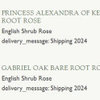
Nevermore44 - 6a
Tiffany, purpleinopp Z8b Opp, AL
Related Professionals
Wrentham Landscape Architects & Landscape Designers · Grand Haven Landscape Architects & Landscape Designers · Rossville Landscape Architects & Landscape Designers · Southfield Landscape Architects & Landscape Designers · Anderson Landscape Contractors · Cary Landscape Contractors · East Haven Landscape Contractors · Kettering Landscape Contractors · Merced Landscape Contractors · New Baltimore Landscape Contractors · New Berlin Landscape Contractors · Palatine Landscape Contractors · Tamarac Landscape Contractors · Wareham Landscape Contractors · Weslaco Landscape Contractorsdiggerdee zone 6 CT
Tiffany, purpleinopp Z8b Opp, AL
diggerdee zone 6 CT
ssmdgardener
Tiffany, purpleinopp Z8b Opp, AL
art33
ocelaris
mori1
moliep
hoovb zone 9 sunset 23
petrushka (7b)
brit5467
terrene
Karen Mickleson
devolet
linnea56 (zone 5b Chicago)