Larger photobucket photos
annafl
17 years ago
Related Stories

LANDSCAPE DESIGNPerspective Tricks to Make Your Garden Appear Larger
Simple tricks used by artists can be employed in garden design to alter perceptions of space
Full Story
ARCHITECTUREDesign Workshop: How the Japanese Porch Makes a Home Feel Larger
The Japanese ‘engawa,’ a roofed transitional zone and social space, blurs the lines between indoors and out
Full Story
BATHROOM DESIGNBath Style: Ready to Try a Larger Tile?
Large-Format Rectangular Tiles GIve a Bathroom a Fresh New Look
Full Story
SMALL SPACES18 Ways to Make a Small Space Look Larger
Small is Beautiful With the Right Color, Storage, and Flexible Furniture
Full Story
MOST POPULAR102 Eye-Popping Powder Rooms
Flip through our collection of beautiful powder rooms on Houzz and fill your eyes with color and style
Full Story
HOME TECHPicture This: Your Digital Photos Deserve Frames Too
Decorate with family memories — and swap them out in an instant — with frames made just for showing and sharing digital photos
Full Story
KITCHEN PANTRIES80 Pretty and Practical Kitchen Pantries
This collection of kitchen pantries covers a wide range of sizes, styles and budgets
Full Story
WINDOWSPhoto Flip: 85 Window Seats for Whiling Away the Day
Grab a good book and settle in for a spell in one of these amazing window seats
Full Story
LATEST NEWS FOR PROFESSIONALSHow to Make the Most of Your Photos on Houzz
Increase visibility for your hard work by choosing the right photo size, adding keywords, answering questions and more
Full Story
ORGANIZINGHelp for Whittling Down the Photo Pile
Consider these 6 points your personal pare-down assistant, making organizing your photo collection easier
Full StoryMore Discussions


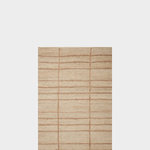




semper_fi
youreit
Related Professionals
New Bedford Landscape Architects & Landscape Designers · Redondo Beach Landscape Architects & Landscape Designers · Mount Wilson Landscape Architects & Landscape Designers · Burlington Landscape Contractors · Milford Landscape Contractors · Surprise Landscape Contractors · Beachwood Landscape Contractors · Biloxi Landscape Contractors · Clearlake Landscape Contractors · Essex Landscape Contractors · Fountain Valley Landscape Contractors · Glendale Heights Landscape Contractors · Kearny Landscape Contractors · Lake Zurich Landscape Contractors · Baileys Crossroads Landscape ContractorsannaflOriginal Author
youreit
semper_fi