female redstart pic
catherinet
16 years ago
Related Stories

PETSHouzz Call: Looking for Dogs in Design
Share a Pic of Your Pet, and He or She Could Star on Our Homepage
Full Story
BEFORE AND AFTERSInside Houzz: Ideabooks Propel a Major Chicago Remodel
Communicating redesign wishes was easy for a homeowner with Houzz’s tools at her fingertips
Full Story
GARDENING GUIDESLook for Long-Horned Bees on Summer's Flowers
These insects are busy in the garden come summer and fall, pollinating sunflowers, coneflowers, asters and more
Full Story
GARDENING GUIDESSmall Carpenter Bees Are Looking for a Home in Your Plant Stems
Provide flowers and nesting sites in your garden for this beautiful, tiny, metallic blue wild bee — your plants will thank you
Full Story
DESIGNER SHOWCASESSan Francisco Decorator Showcase: Happy Days Are Here Again
Creative ideas, bold colors and inventive materials abound under one (very large) roof
Full Story
TRADITIONAL HOMESHouzz Tour: Pride Restored to a Historic Rhode Island Home
Designers spruce up Narragansett’s first summer cottage while adapting the Victorian-era home for modern living
Full Story
FALL GARDENING11 Trees for Brilliant Fall Color
Give your landscape the quintessential look of autumn with the red, orange and yellow leaves of these standouts
Full Story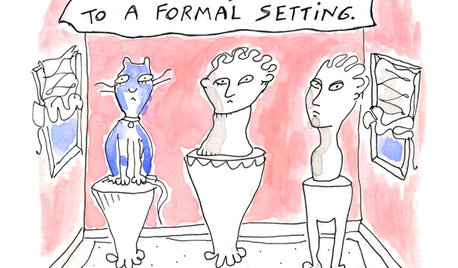
MOST POPULAR7 Ways Cats Help You Decorate
Furry felines add to our decor in so many ways. These just scratch the surface
Full Story
GARDENING GUIDESBackyard Birds: Northern Cardinals in the Snow, and Other Red Birds
Brilliant crimson feathers make these friends stand out in a crowd
Full Story
STUDIOS AND WORKSHOPSCreative Houzz Users Share Their ‘She Sheds’
Much thought, creativity and love goes into creating small places of your own
Full StoryMore Discussions


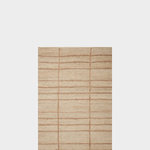




catherinetOriginal Author
comettose
Related Professionals
Mountain Brook Landscape Architects & Landscape Designers · Aloha Landscape Contractors · Azalea Park Landscape Contractors · Berkeley Heights Landscape Contractors · Brooklyn Park Landscape Contractors · Cary Landscape Contractors · Fishers Landscape Contractors · Harrisburg Landscape Contractors · Hilton Head Island Landscape Contractors · Huntley Landscape Contractors · La Verne Landscape Contractors · Sugar Hill Landscape Contractors · Tamarac Landscape Contractors · Wallingford Landscape Contractors · Winchester Landscape Contractorsjeanner
catherinetOriginal Author
youreit
catherinetOriginal Author
jeanner
jeanner