photobucket takes too long
cweathersby
13 years ago
Related Stories

INSIDE HOUZZHow Much Does a Remodel Cost, and How Long Does It Take?
The 2016 Houzz & Home survey asked 120,000 Houzzers about their renovation projects. Here’s what they said
Full Story
BASEMENTSDouble Take: The Disappearing Home Office
Watch a long workstation in a renovated basement vanish with the wave of a wand — er, with some clever architecture anyway
Full Story
LIVING ROOMS15 Decorating Moves to Take Your Living Room to the Next Level
These tricks with furniture, lighting, color and accessories go a long way toward making a space fashionable and comfortable
Full Story
LIGHTINGWe'll Take It: The Overhead Light Everyone Will Love
Would it be a stretch to call these far-reaching lights incredibly practical? Not by a long shot
Full Story
GARDENING AND LANDSCAPINGDouble Take: This Outdoor Screen Makes Game Day a Snap
A Michigan family goes long and wide on their backyard party central with a supersize screen, fire pits and lounging for a crowd
Full Story
KITCHEN DESIGNTiny Kitchen Islands Take the Floor
What these kitchen islands lack in size, they make up for in hardworking function
Full Story
HOW TO PHOTOGRAPH YOUR HOUSETake Great Home Photos the Easy Way — 5 Tips From a Pro
Improve your for-sale ad or just make beautiful memories with these simple strategies anyone can use
Full Story
DECORATING GUIDESTake Your Home Tropical With Caribbean Chic
Give winter the boot with the colors, fabrics and furniture of sophisticated island style — not a palm tree in sight
Full Story
STAIRWAYSHelp Your Stair Landing Take Off
Whether for storage, art, plants or whatever else strikes your fancy, your stair landing can serve your home in a thoughtful way
Full Story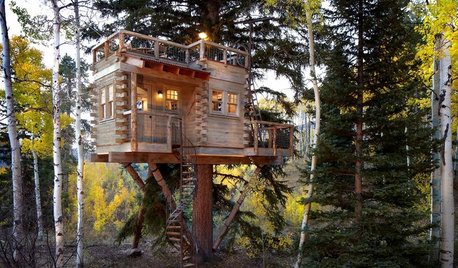
GARDENING AND LANDSCAPINGTake a Summer Vacation in the Backyard
From Airstreams to tepees, backyard camping provides all the comforts of home with a touch of rustic
Full StoryMore Discussions


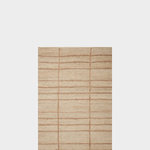







hoovb zone 9 sunset 23
cweathersbyOriginal Author
Related Professionals
Arlington Landscape Contractors · Bethlehem Landscape Contractors · Wakefield Landscape Contractors · Belvedere Park Landscape Contractors · Boca Raton Landscape Contractors · Mashpee Landscape Contractors · Mendota Heights Landscape Contractors · Vashon Landscape Contractors · Wilsonville Landscape Contractors · Goodlettsville Swimming Pool Builders · Montclair Swimming Pool Builders · Baltimore Siding & Exteriors · Bozeman Siding & Exteriors · Malden Siding & Exteriors · South Glastonbury Siding & Exteriorsharborrose_pnw
jerijen
silverkelt
cweathersbyOriginal Author
linrose
huttnem
jerijen
malibu_rose
hoovb zone 9 sunset 23
kstrong
buford
cweathersbyOriginal Author
jill_perry_gw
michele8132
kstrong
michele8132